Editor's review
Losing out on a pen drive can be easy. You can misplace one when you have attached it to a terminal in a CyberCafe or a gaming center and forgot to pull it out. Alternately a pen drive can even fall out your pocket due to its miniscule size. However if the lost USB drive contained valuable data, you can literally be at the receiving end of all kinds of hassles. To avoid such a scenario it better to protect the data stored in your USB drive with the help of the USB Vault 1.5 application. It encapsulates all files stored in the protected vault section of the USB drive and uses strong encryption to thwart any attempts to access the data.
The USB Vault 1.5 application sports a very compact setup size and can downloaded and installed within a minute on most systems. Besides being used to protect data on a USB drive it can used with equal ease to protect the data stored in your hard disk. In both the cases you have to select a disk zone which serves as the vault and any files or folders stored in it can not be accessed without the right password. The application is completely portable and can be carried in a pen drive. Further it works well with all Windows iterations in vogue today including the latest versions of the OS. From an aesthetic view, it comes with several skin options to help you tailor its outlook to your taste.
On account of its optimum performance in protecting the data stored in pen drives and even hiding its contents, the USB Vault 1.5 application is marked with a score of three rating stars. It can also be used to protect data stored in micro SD cards present in our Smartphones.


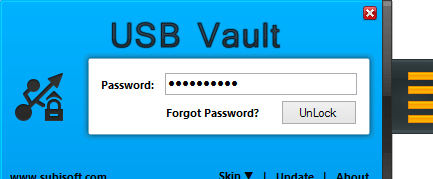
User comments